In the increasingly digital and interconnected world, static designs are a relic of the past. Today, the demand is for dynamic, responsive, and captivating encounters, making interactive design experiences paramount. This isn’t merely about visual appeal; it’s about crafting a dialogue between the user and the design, fostering engagement, and creating memorable, intuitive journeys. This comprehensive article delves into the core principles that define interactive design, explores its widespread application across diverse platforms, and examines the innovative technologies driving its evolution. We’ll uncover how designers are leveraging interactivity to not only enhance functionality but also to forge deeper emotional connections and shape user behavior in profound ways.
The Essence of Interactive Design

Interactive design is a discipline focused on creating digital products, systems, and environments that users can actively engage with. It’s about how users interact with technology and how technology responds, providing feedback and guiding their experience. It goes beyond mere aesthetics to prioritize usability, accessibility, and user satisfaction.
A. User-Centric Approach: At its heart, interactive design places the user at the forefront. Every design decision is made with the user’s needs, behaviors, and limitations in mind, ensuring an intuitive and satisfying experience.
B. Feedback Loops: A critical component is the provision of clear and immediate feedback to user actions. This can be visual (e.g., a button changing color), auditory (e.g., a notification sound), or haptic (e.g., a phone vibration), reassuring the user that their input has been received.
C. Usability and Learnability: Interactive designs aim to be easy to learn and efficient to use. Users should be able to quickly understand how to navigate and operate the system without extensive training.
D. Emotional Connection: Beyond functionality, great interactive design can evoke positive emotions, making the experience enjoyable, delightful, or even inspiring. This emotional resonance encourages repeat engagement.
E. Adaptability and Responsiveness: Designs must adapt seamlessly across different devices, screen sizes, and input methods (e.g., touch, mouse, voice). This ensures a consistent and optimal experience regardless of the platform.
F. Contextual Awareness: Modern interactive designs increasingly leverage context (e.g., user location, time of day, past behavior) to provide more relevant and personalized experiences, anticipating user needs.
G. Iterative Process: Interactive design is rarely a one-shot effort. It involves continuous testing, feedback gathering, and refinement based on how users actually interact with the design. This iterative cycle ensures ongoing improvement.
Interactive design, therefore, is a dynamic field that bridges the gap between technology and human experience, shaping how we perceive and utilize the digital world.
The Pillars of Interactive Design
Several fundamental principles underpin effective interactive design, guiding designers in creating compelling and intuitive experiences.
I. Affordance and Signifiers: Guiding User Action
These concepts are crucial for making interactive elements intuitively understandable.
A. Affordance: An affordance is a property of an object that suggests how it can be used. For example, a button on a screen “affords” clicking, a scrollbar “affords” scrolling. Good design makes these actions obvious.
B. Signifiers: While affordance suggests action, a signifier is a visual or auditory cue that indicates where an action can take place. An arrow on a scrollbar, a blinking cursor in a text field, or a “play” icon on a video are all signifiers. Innovations include subtle animations or micro-interactions that serve as signifiers.
C. Consistency: Using consistent affordances and signifiers across a platform or within an ecosystem builds user familiarity and reduces cognitive load. Users learn what to expect.
D. Clarity over Cleverness: While creative, interactive elements should prioritize clarity. Users shouldn’t have to guess how to interact with an interface.
E. Visual Hierarchy: Guiding the user’s eye through the interface using size, color, contrast, and placement ensures they focus on the most important interactive elements first.
By effectively employing affordances and signifiers, designers can create interfaces that feel natural and intuitive, minimizing frustration and maximizing efficiency.
II. Feedback and Responsiveness
Providing clear and timely feedback is non-negotiable in interactive design.
A. Immediate Feedback: Users need to know instantly that their action has been registered. This can be a visual change (e.g., a button press animation), an auditory cue (e.g., a click sound), or a haptic vibration.
B. Progress Indicators: For longer processes, showing progress (e.g., loading bars, spinners, percentage complete) manages user expectations and reduces perceived waiting time.
C. Error Messages and Guidance: When things go wrong, clear, concise, and helpful error messages guide the user on how to correct the issue, turning frustration into problem-solving.
D. System Status Visibility: Users should always know what the system is doing. Is it loading? Is it connected? Is it saving? Transparent communication builds trust.
E. Responsive Design: Beyond just adapting to screen size, responsiveness also refers to the interface reacting smoothly to user input, without lag or stuttering, creating a fluid experience.
F. Micro-interactions: Small, subtle animations or visual cues (e.g., a “like” heart animation, a shopping cart icon bouncing when an item is added) provide delightful and reassuring feedback for specific actions.
Effective feedback transforms a passive interface into an active, communicative partner, making the interaction feel natural and engaging.
III. Flow and Navigation
Interactive designs excel when users can move effortlessly through the system to achieve their goals.
A. Intuitive Navigation Structures: Clear, logical menus, breadcrumbs, and search functions help users understand where they are, where they’ve been, and where they can go next.
B. Predictive Pathways: Leveraging data and user behavior, designs can anticipate user needs and offer shortcuts or suggestions to streamline their journey.
C. Minimizing Cognitive Load: Reducing the amount of information or choices presented at any one time helps users process information more easily and make decisions faster.
D. Error Prevention: Proactively designing to prevent common user errors (e.g., requiring double confirmation for critical actions, providing input masks for forms) improves flow.
E. Onboarding and Guidance: For complex systems, effective onboarding provides a gentle introduction to key features, helping new users quickly become proficient.
F. Accessibility: Designing for all users, including those with disabilities, ensures that navigation is usable by everyone, often through clear labeling, keyboard navigation, and screen reader compatibility.
A well-designed flow ensures that the interactive experience feels seamless and efficient, allowing users to focus on their tasks rather than the interface itself.
Interactive Design Across Diverse Platforms
Interactive design is the backbone of virtually every digital product and service we use daily.
I. Web Design
Modern web design is intensely interactive, moving far beyond static pages.
A. Responsive Layouts: Websites adapt dynamically to different screen sizes (desktops, tablets, phones), ensuring optimal viewing and interaction regardless of the device.
B. Interactive Forms and Filters: Forms provide real-time validation and helpful hints. Filters on e-commerce sites allow users to dynamically refine results without page reloads.
C. Animations and Transitions: Subtle animations guide user attention, provide visual feedback, and make transitions between pages or states feel smooth and engaging.
D. Interactive Data Visualizations: Complex data is presented in charts and graphs that users can manipulate, filter, and explore, making insights more accessible.
E. Parallax Scrolling: Background images move at a different speed than foreground content, creating a sense of depth and an engaging visual experience as users scroll.
F. Live Chat and Chatbots: Providing real-time customer support or information through interactive chat interfaces.
Websites are no longer just information providers; they are interactive tools and experiences that respond to user input and deliver personalized content.
II. Mobile App Design
Mobile app design thrives on intuitive touch gestures and immediate feedback, demanding highly refined interactive experiences.
A. Gesture-Based Navigation: Swiping, pinching, tapping, and long-pressing are fundamental interactive elements that feel natural and efficient on mobile devices.
B. Haptic Feedback: Vibrations provide tactile confirmation for actions like successful taps, notifications, or specific input, enhancing the sense of direct manipulation.
C. Push Notifications and Widgets: These features offer proactive, contextual information and quick interactive access to app functions without fully opening the app.
D. Augmented Reality (AR) Experiences: Mobile apps leverage AR to overlay digital information onto the real world, creating highly interactive and immersive experiences (e.g., virtual try-on, interactive maps).
E. Voice User Interfaces (VUIs): Integration of voice commands allows for hands-free interaction, becoming increasingly sophisticated and intuitive.
F. Contextual Menus and Actions: Menus that appear only when relevant (e.g., long-pressing an icon) streamline the interface and reduce clutter.
Mobile app interaction focuses on immediate gratification and seamless, on-the-go usability.
III. Software and Desktop Application Design
While sometimes less flashy than web or mobile, software and desktop application design prioritizes efficiency and power through sophisticated interactive elements.
A. Customizable Workspaces: Allowing users to arrange panels, toolbars, and layouts to suit their workflow, enhancing productivity.
B. Drag-and-Drop Functionality: Enabling intuitive manipulation of files, objects, and elements within the application.
C. Contextual Tooltips and Help: Providing on-demand information and guidance as users interact with complex features.
D. Real-time Collaboration Features: Interactive elements that allow multiple users to work on the same document or project simultaneously, with live updates.
E. Complex Data Entry Forms with Validation: Forms that guide users through intricate data input, with real-time feedback and error correction.
F. Advanced Filtering and Search: Interactive search bars with auto-completion, saved searches, and dynamic filters to quickly locate information.
Interactive design in software aims to empower users with robust tools that are both powerful and user-friendly, supporting complex tasks.
IV. Gaming and Virtual Reality (VR)
These fields are the epitome of interactive experiences, where engagement is the primary goal.
A. Direct Manipulation: Users directly control avatars, objects, and environments, often through game controllers, VR headsets, or motion tracking.
B. Environmental Responsiveness: The game world reacts dynamically to player actions, creating a sense of immersion and consequence.
C. Haptic Feedback and Force Feedback: Controllers vibrate or provide resistance, enhancing the tactile immersion and realism of in-game actions.
D. Multi-sensory Feedback: Combining visual, auditory, and haptic feedback to create a rich and believable interactive world.
E. Procedural Generation and Dynamic Content: AI and algorithms create ever-changing interactive content, ensuring unique experiences with each playthrough.
F. Social Interaction: Multiplayer games and social VR platforms enable rich interactive experiences between users, fostering communities.
Gaming and VR push the boundaries of interaction, creating entirely new ways for humans to engage with digital realms.
The Technologies Powering Interactive Innovation
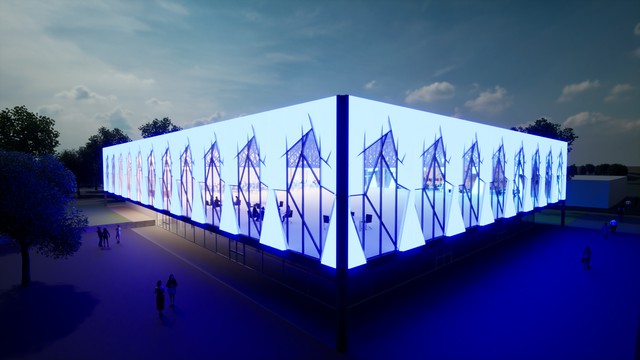
The relentless evolution of technology is directly fueling the sophistication and pervasiveness of interactive design.
A. Artificial Intelligence (AI) and Machine Learning (ML):
* Personalization: AI analyzes user data to deliver highly personalized content, recommendations, and interface adjustments.
* Predictive Interfaces: AI anticipates user needs, suggesting next steps or automating tasks before the user even requests them.
* Natural Language Processing (NLP): Powers sophisticated voice assistants and chatbots, making conversational interfaces more natural and intuitive.
* Generative AI: Can create interactive design prototypes, generate variations of UI elements, or even design entire interactive experiences based on prompts.
B. Augmented Reality (AR) and Virtual Reality (VR):
* Immersive Experiences: AR and VR blur the lines between physical and digital, allowing for highly interactive and experiential designs that overlay digital information onto the real world or create entirely new virtual environments.
* Gesture-Based Interaction: Advanced AR/VR systems often rely on natural hand gestures, eye tracking, and body movements for interaction, moving beyond traditional input devices.
C. Internet of Things (IoT):
* Connected Environments: IoT devices enable seamless interaction between physical objects and digital interfaces. Smart homes, smart cities, and connected vehicles all rely on interactive IoT design.
* Ambient Computing: Interactions become less overt, with devices responding to context and presence rather than explicit commands, creating a subtle, always-on interactive experience.
D. Advanced Sensor Technologies:
* Biometric Input: Fingerprint scanners, facial recognition, and eye-tracking allow for secure and highly personalized interactions.
* Environmental Sensors: Designs can react to light, temperature, proximity, and movement, creating adaptive and context-aware interactive experiences.
E. High-Performance Computing and Cloud Services:
* Real-time Processing: Enables complex interactive experiences with minimal lag, essential for demanding applications like gaming, live data visualization, and real-time collaboration.
* Scalability: Cloud infrastructure supports large numbers of simultaneous users and complex data processing required for sophisticated interactive systems.
F. Web Technologies (HTML5, CSS3, JavaScript Frameworks):
* Rich Client-Side Interactivity: Modern web standards and powerful JavaScript frameworks (e.g., React, Angular, Vue.js) enable highly dynamic, app-like experiences directly within web browsers, reducing reliance on server-side processing for basic interactions.
These technologies are continually pushing the boundaries of what’s possible in interactive design, allowing for more intuitive, intelligent, and immersive user experiences.
The Impact and Future of Interactive Design
Interactive design is not just a technical discipline; it profoundly impacts how we live, work, and connect.
A. Empowering Users: Well-designed interactive experiences empower users, giving them control, clarity, and the ability to achieve their goals efficiently, reducing frustration and increasing satisfaction.
B. Shaping Behavior: By making desired actions easy and intuitive, interactive design can subtly guide user behavior, whether it’s encouraging healthier habits through a fitness app or promoting sustainable choices in a smart home system.
C. Enhancing Learning and Training: Interactive educational tools, simulations, and gamified learning platforms make complex information more digestible and engaging, leading to better retention.
D. Democratizing Access: Intuitive interactive interfaces can make complex technologies accessible to a wider audience, breaking down barriers for users of varying technical proficiencies.
E. The Blurring of Physical and Digital: The future will see an even deeper integration of interactive digital experiences into our physical environments, creating “smart” spaces that respond to our presence and needs.
F. Ethical Considerations: As interactive design becomes more pervasive and intelligent, ethical considerations around data privacy, algorithmic bias, and potential for addiction or manipulation become increasingly important. Designers must prioritize responsible and ethical interaction patterns.
G. Voice and Gesture Dominance: Expect an ongoing shift towards more natural, human-like interaction methods like voice commands, intuitive gestures, and even brain-computer interfaces, making traditional screens less central.
H. “Invisible” Interfaces: The ultimate goal of interactive design might be to become “invisible” – so seamless and intuitive that users don’t even perceive the interface, only the desired outcome. This involves context-aware systems that anticipate needs and respond proactively.
Conclusion
Interactive design is the language of our digital age. Its continuous evolution promises not just more functional tools but richer, more meaningful, and increasingly personalized interactions that will redefine our relationship with technology and shape the very fabric of future aesthetics.







Discussion about this post